What is ads.txt file:
Ads.txt is a file that allows a site owner to manage which ad sellers are authorized to provide digital advertising on their website.
Procedure for inserting our ads.txt file:
Once you have signed up to our panel and your site has been approved, you will be provided with our “ads.txt” file.
You will be able to find this file within our dashboard, in the “my sites” section.
You will find a button that says “ads.txt“.
You will have to insert it on your site in the appropriate section.
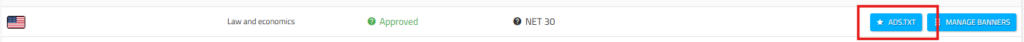
How to insert the ads.txt file into your WordPress site:
Use an Ads.txt Plugin.
You can use a plugin to generate ads.txt files.
- Install and activate the free Ads.txt Manager plugin.
- In the dark bar on the left-hand side of your dashboard, click Settings → Ads.txt.
- From here, add our custom ads.txt file entries and click Save.
To check if our ads.txt file has been inserted correctly into your site, you simply need to check if at this link: [urlofyoursite/ads.txt]. (replace “urlofyourfile” with your site’s URL)
If our ads.txt file is present at this link, it means that you have inserted the file correctly.
Other methods for inserting the ads.txt file.
Use SFTP
You can upload your own ads.txt file directly to your site using SFTP. Upload your custom ads.txt file to the root directory of your site.
You can, alternatively, manually insert our ads.txt file into your site.
Log in via SFTP
inside your site, find the text file called “ads.txt“, open it, add our code inside immediately after what is already present and save.